About Order
1、Login
Login to your VEXON account.
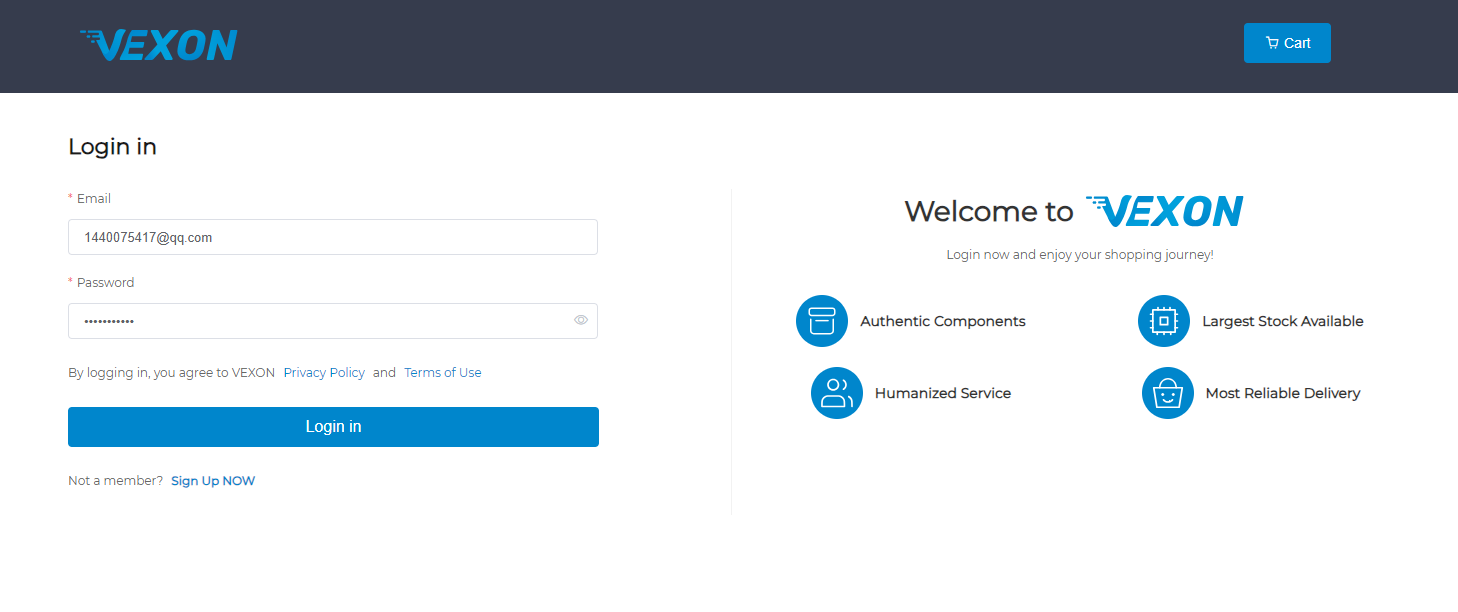
2、Search part number
Enter the part number in the search box and search. Click the "Add to cart" button of the search result if available and this will bring you to your cart.
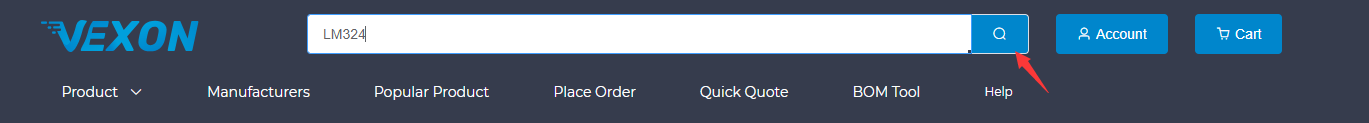
3、Place your order
You can either "Check Out" the current product or "Continue Shopping" and put more goods into the cart. When finished adding, complete the order details according to instructions step by step (see the following illustrations).
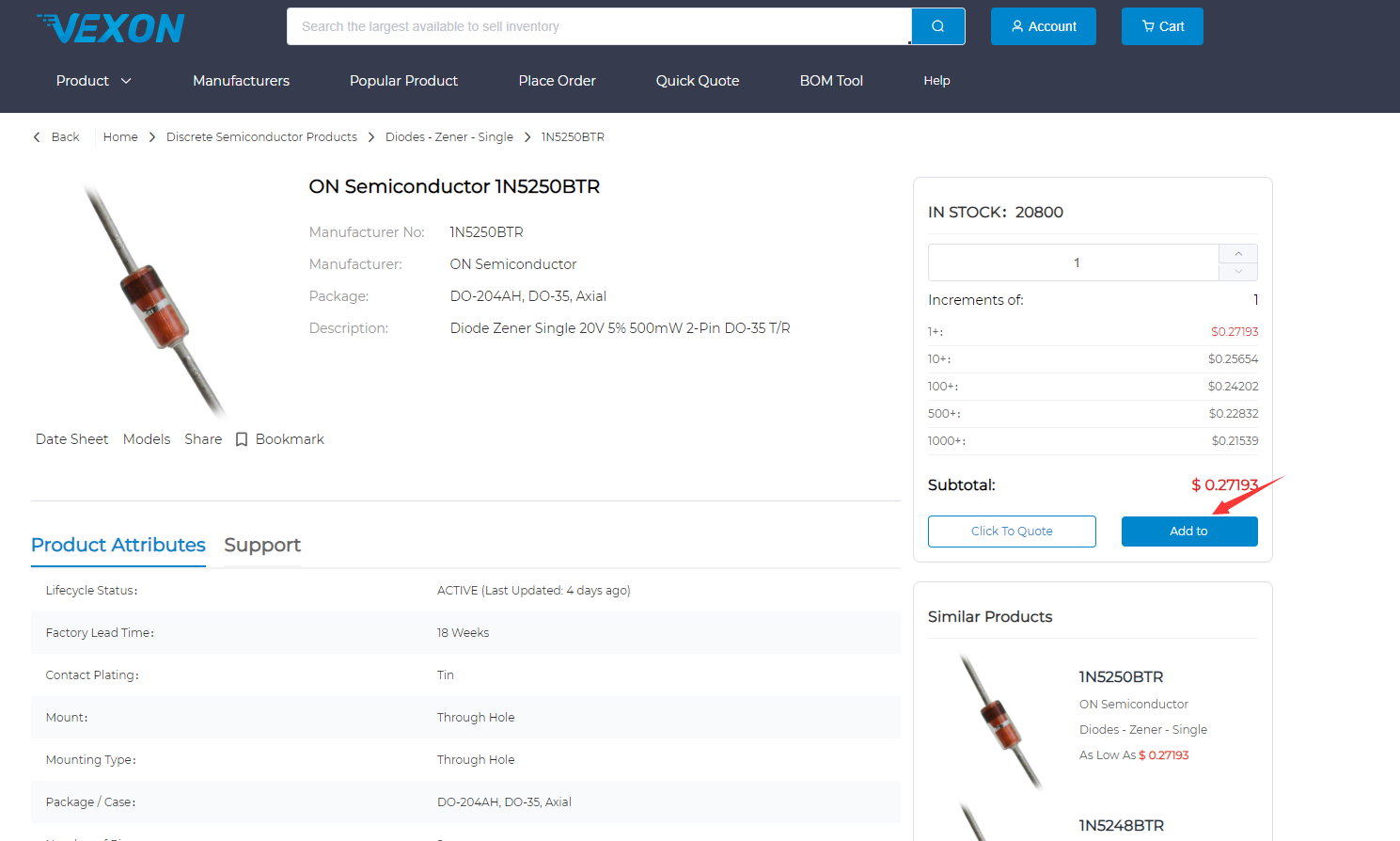
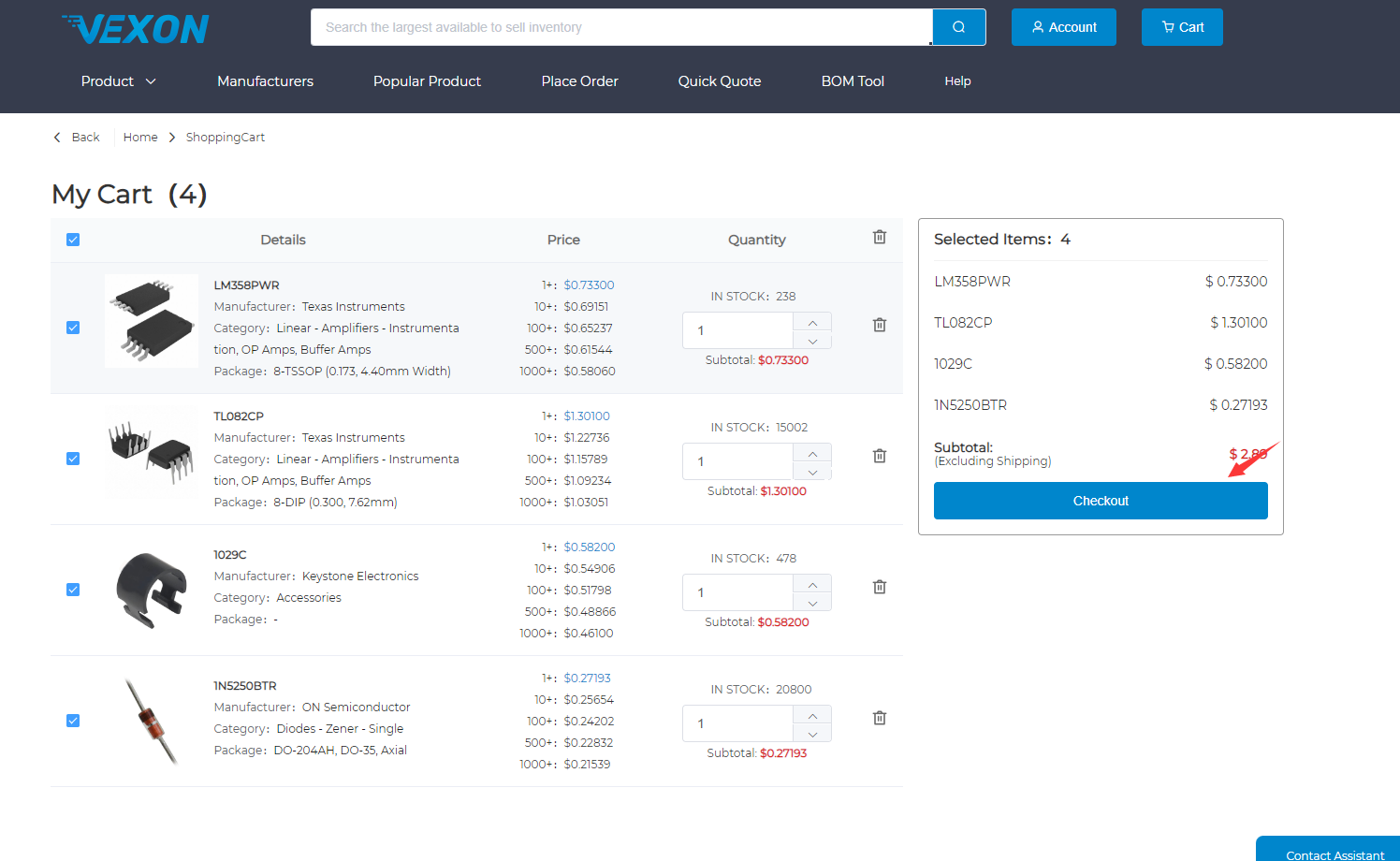


 Help Center
Help Center  Feature
Feature  About Us
About Us 









